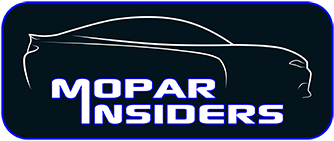DxR Deep Dive: Dodge Charger Daytona’s Hidden Tech Treasure
Unlocking the Charger Daytona’s Built-In Dash Cam and Track Tool
If you’re driving a well-optioned 2024 or 2025 Dodge Charger Daytona (LB29), there’s a good chance your car has a feature most owners don’t even realize exists — the Drive eXperience Recorder (DxR). This built-in system, standard on Daytona models equipped with the Track Package, combines a high-quality dash cam with serious performance data logging. It’s designed for real enthusiasts who want to capture and review every aspect of their driving, from daily commutes to full-on track days.
Mopar-certified technician Jordan Rose (@MoparTechJordan), based out of Hall Chrysler Dodge Jeep® Ram in Virginia Beach, Virginia, recently dropped a deep-dive video explaining exactly what DxR is, how it works, and why it’s such a valuable tool for Charger Daytona owners. He walks viewers through the entire setup and usage process in a way that’s easy to follow, whether you’re tech-savvy or not.
What Exactly Does DxR Do? –

DxR records high-resolution 1080p video at 60 frames per second through a forward-facing camera integrated right into the car. It also captures in-car audio, along with a wide array of performance metrics. That includes lap times, quarter-mile runs, tire temperature and pressure, throttle input, braking data — pretty much everything you’d want if you’re pushing your car to the limit or just reviewing your everyday driving.
Best of all, it doesn’t just dump this data randomly. DxR syncs video, audio, and vehicle telemetry into a single, clean, and organized playback file. You can review your footage right from the car or export it to the AliveDrive app for deeper analysis.
Setting It Up the Right Way –

In Jordan’s video, he walks you through step-by-step instructions on how to get the most out of DxR. That includes formatting your USB drive correctly, pinning the DxR app to your infotainment home screen, and adjusting recording settings, such as overwrite preferences and resolution. He also covers how to use the system’s two performance modes: Drag Mode for straight-line racing and Circuit Mode for road courses or autocross events.
Jordan shows how to manually trigger recordings or let the system start automatically based on user-defined settings. He even explains how to filter and view your past recordings to make it easy to find your best runs.
A Software Update Is on the Way –

As of June 3, 2025, a dealer-installed software update is underway to enhance the performance and interface of DxR. While it hasn’t been released yet, Jordan notes that it should enhance overall reliability and make the system even easier to use once it drops. He promises to keep viewers updated when it goes live.
Not Just for the Daytona –

Even if you’re not completely sold on the new Charger Daytona EV, don’t count DxR out. Dodge plans to expand this feature to more performance-oriented vehicles in the future. That means whether you’re an EV early adopter or still waiting on Dodge’s next big gas-powered muscle car, DxR could be part of your future ride.